The Sims Transmogrifier Documentation
Links:
[Home]
[Tutorial 1]
[Glossary]
[License]
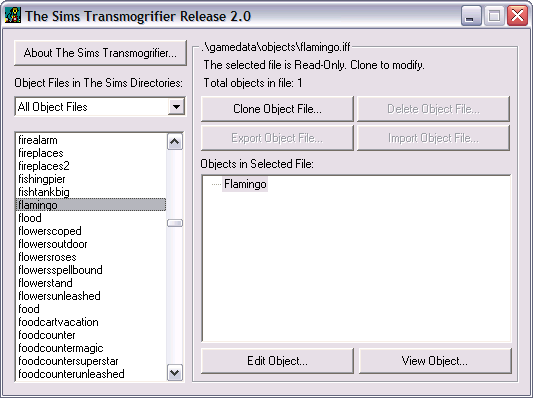
The Sims Transmogrifier is a tool that lets you clone an existing
object in The Sims,
and edit its
name,
price,
description
and
sprite
images.
The graphics are exported as
BMP files,
which you can edit with a painting program like
Photoshop or Paintshop Pro.
Once you edit the pictures of the object,
you can import them back into The Sims.
Please make sure you
have downloaded the latest version of Transmogrifier from
http://www.TheSimsTransmogrifier.com/TransmogrifierDownload.htm,
are that you are reading the latest version of the documentation at
http://www.TheSimsTransmogrifier.com/TransmogrifierDocumentation.htm.
You're invited to check out the
Transmogrifier Home Page
for more information!
What Transmogrifier Is
- Transmogrifier is simple tool that enables
many people to create their own content for The Sims.
Like
SimShow,
it is limited in scope, so that it's easy to use.
- Transmogrifier lets you
edit the text of the
catalog product description,
change the
price,
and most importantly it exports and imports all of the
sprite images,
so you can edit them with paint programs
like Photoshop or Paint Shop Pro.
What Transmogrifier Is Not
- Transmogrifier is NOT SUPPORTED by Maxis or Electronic Arts!
Please do not ask anyone from EA or Maxis to help you, add features or fix bugs.
If you need help or are having problems, first make sure you have the most recent version,
then please read the entire documentation.
If you are interested in contracting for support, tool or content development,
please contact
the author.
- There are a lot of things Transmogrifier can't do,
because it was written to solve one particular problem.
There are
other heavy-duty tools
for producing content that are harder to use.
- Transmogrifier is not a 2D image editor.
It simply writes out a bunch of 2D bitmap files which you can edit with any 2D image editor,
like Photoshop or Paint Shop Pro.
- Transmogrifier is not a 3D graphics editor,
and it doesn't read or write any kind of 3D polygon mesh, just 2D bitmaps.
- Transmogrifier is not a behavior editor.
The behavior of people and objects are programmed in a special purpose visual language
called
"SimAntics",
which is a part of
"Edith".
Edith enables programmers to modify the behavior and change the state of the game.
Edith is just a special version of The Sims,
that's compiled with lots of extra editing features and cheats,
objects browsers, property dialogs and behavior tree editors.
It will be released separately, once it has been documented,
but will not be supported by Maxis or EA.
It will enable sufficiently determined people
to program people and objects,
and understand the internal behavior of The Sims.
- Transmogrifier is not an industrial strength product.
If you need to produce large quantities of professional content for The Sims,
you are better off using
more advanced tools
than Transmogrifier.
It's totally unsupported by Maxis and EA,
and not designed to support a heavy workflow,
or even real 3D content,
but you can try if you want.
- You can't use Transmogrifier to edit
slots, tree tables, sounds, headlines, conversation topics,
water tiles, floors,
walls, wall styles, wall patterns, cutaway walls, thick walls, cutaway thick walls,
user interface bitmaps, raw resources,
characters attributes, character bodies, character skins, character animation,
house properties, interpersonal relationships, or family histories.
But future versions of
Transmogrifier
and
other tools
will extend the XML file format to export and import all kinds of data from The Sims.
Tutorials
-
Goal: Clone the Pink Flamingo
(
 ),
and mutate it into a Green Flamingo
(
),
and mutate it into a Green Flamingo
(  ).
).
References
-
Definitions of words and phrases that you should understand in order to use Transmogrifier.
-
Limited Use Software License Agreement for The Sims Transmogrifier.
Thanks To
- Will Wright (Maxis)
- Lucy Bradshaw (Maxis)
- Heather Castillo (SimFreaks)
- Chris Baena (Maxis)
- Sinjin Bain (Maxis)
- Sean Baity (Maxis)
- Patrick Barrett (Maxis)
- Luc Barthelet (Maxis)
- Jeff Charvat (Maxis)
- Philip K. Dick (The Three Stigmata of Palmer Eldritch)
- Stanislaw Lem (Cyberiad)
- Scott McCloud (Understanding Comics)
- Bill Simser (Blueprint)
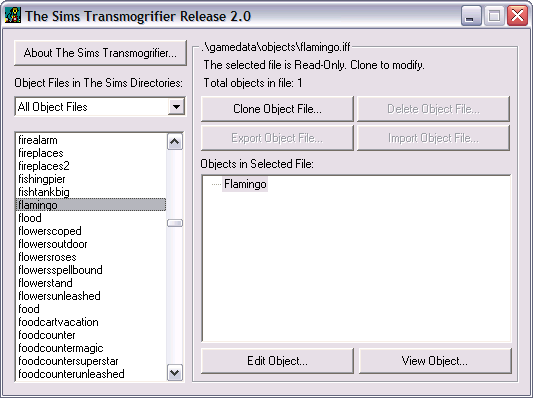
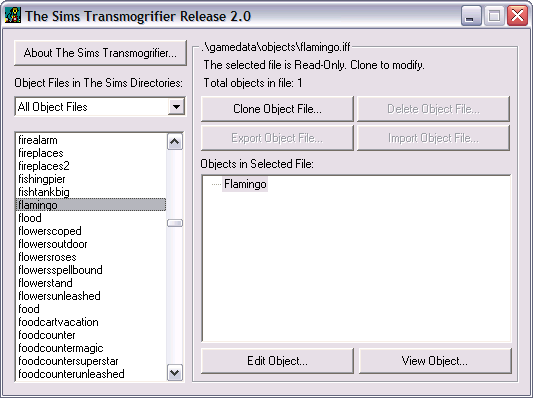
 ),
and mutate it into a Green Flamingo
(
),
and mutate it into a Green Flamingo
(  ).
).